Sending emails is an integral part of selling at this age. However, when your prospects are receiving several emails every single day, it is easy for yours to get lost in the crowd. Here are four tips in view of this information that will enable you to make your emails stand out from rest.
Subject Lines:
Since the subject line is the main thing a recipient sees, it would be senseless not to talk about methods that work. All things considered, your email doesn't make a difference if nobody opens it. Not every subject line needs to be a literary achievement, but there is power in a subject line that is magnetic.
Here are a few subject line techniques that really work:
1. Educate: 7 Things Marketers Can Learn from Sales
2. Announce a sale, new product, or an exclusive look: First Peek: Our latest Definitive Guide to Engaging Email Marketing
3. Jump on a popular topic: The State of Email Marketing: What’s Working Now?
Right Sender:
You need buyers to trust communications with you or else they won't generally open them. In addition to the subject line, one approach to create and reinforce trust is with the sender name—or the From Name. If you think about it, would you open an email from somebody you do not know? The From Name can have a significant effect and can impact opens, clicks, and even spam complaints.
Options that you can experiment with:
1. Company or Brand Name: Apple, GrubHub, Banana Republic, etc.
2. Personal Name: A specific employee at your company. This could be your head of marketing or the sales account executive that owns the account.
Strong Email Body:
Like any landing page, you need your email to be compelling, clear, significant, and answer the "how might this benefit me?" question. To browse if your email conveys this experience, run it by the 30-second synopsis rule. Would you be able to get the email in 30 seconds and know the value it gives? This test will help ensure that your call-to-action is clear and the offer is self-evident.
Few things to consider in the email body:
1. Keep your email width to 600px max. Any wider and you’ll likely have rendering issues across some email clients.
2. Focus on what will and won’t appear above the fold on a subscriber’s screen, whether that’s on a desktop, tablet, or mobile device.
3. Always provide a plain-text version of your email for subscribers who don’t like or accept HTML versions. This will also help your deliverability.
4. Always use alt tags. These let users who have images blocked know what they are missing. They can help boost both open rates and click rates, so don’t miss out.
Go Mobile:
More than half of emails are opened on a mobile device. If your emails aren't mobile friendly, you're passing up a great opportunity for engagement. " By the end of 2021, the number of worldwide mobile users is expected to increase to over 7.1 billion.", as per a report by Radicati Group. Make certain that you incorporate this feature into your emails as it will become essential after some time.
Different ways to build a mobile-friendly email:
1. Scalable Design: Good for beginners and teams with limited resources. It is a design that works across desktop and mobile and doesn’t require code to adjust image and text sizes.
2. Responsive Design: This design includes everything from the two styles above and then adds CSS media queries, allowing you to design for specific screen sizes.
Opt-Out:
The last but not the least technique is the opt-out option. This option enables readers to unsubscribe from your emails and newsletters. By not including the cancelation button you are automatically going against the principles of email marketing. A contact that wants to unsubscribe and cannot find the option will probably mark it as spam, instead of canceling the subscription. It is always better to have a contact canceling your campaign rather than marking it as spam.
By applying these five tips to your prospecting emails, you will see a significant increase in open rates, responses, and, most importantly, closed sales. Which of these tips did you find most useful? Please share below in the comments.


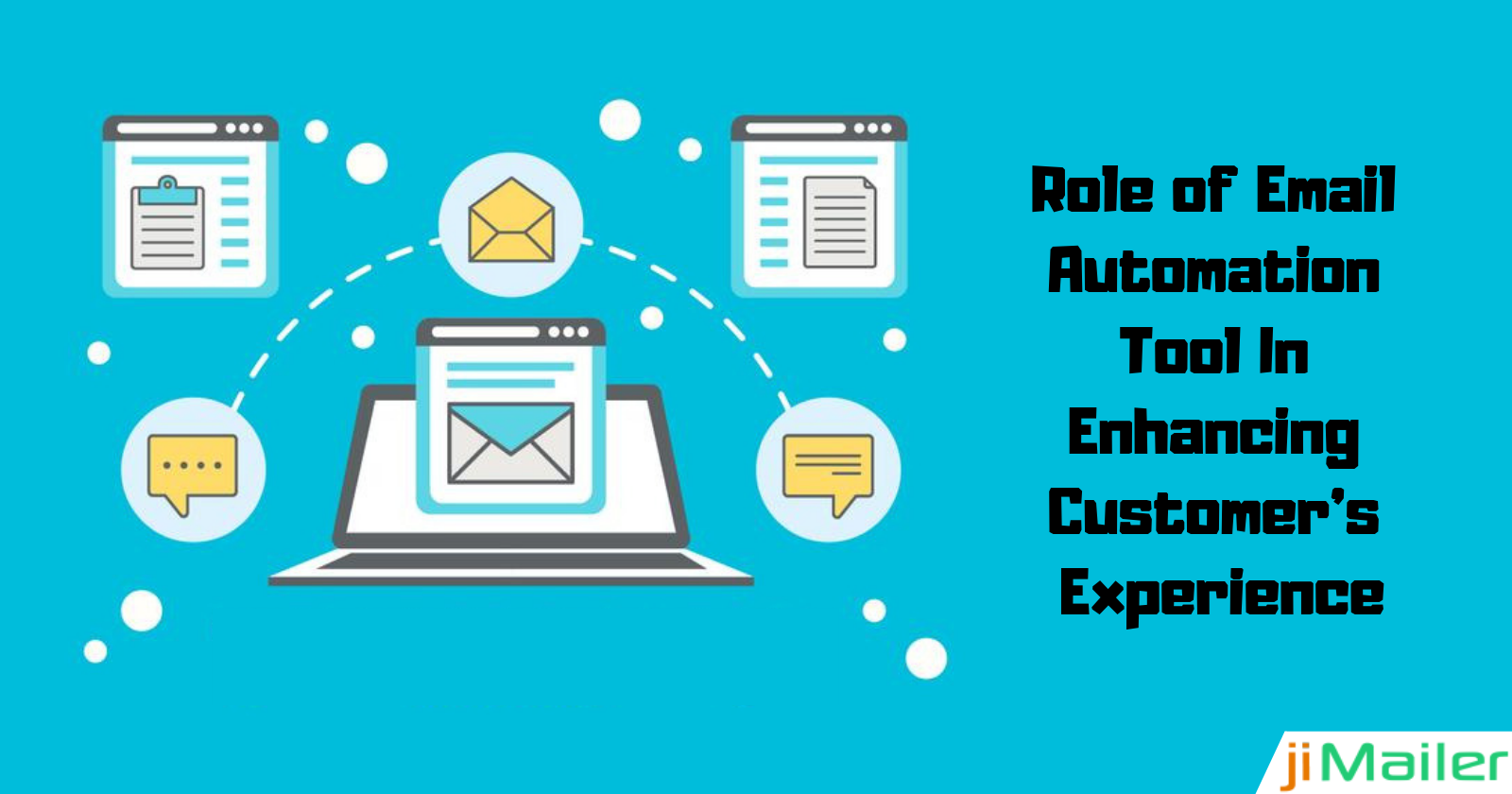







Share this post on: